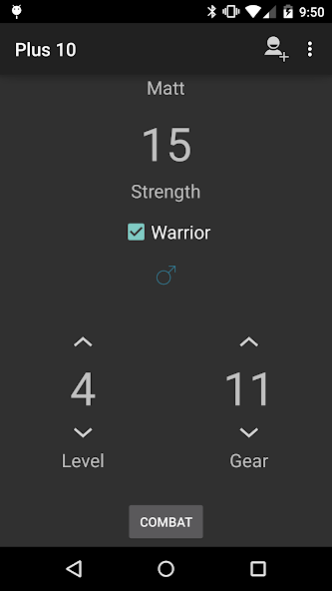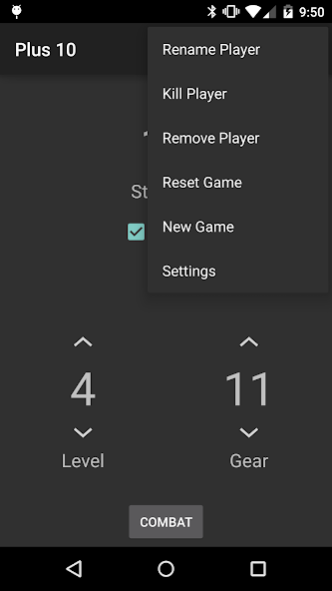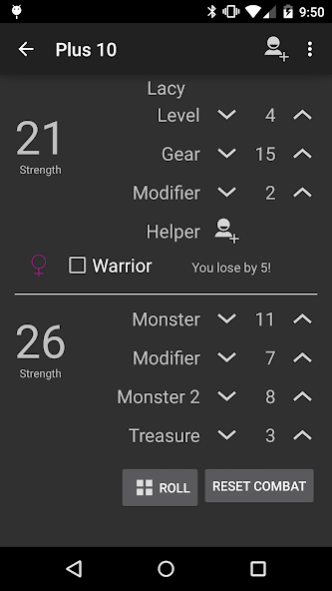Plus 10 - Level counter 1.2.1
Free Version
Publisher Description
A clean level counter compatible with the Munchkin® card game by Steve Jackson Games.
Current features:
-Free - no ads
-Unlimited player support
-Level and gear tracking
-Warrior tracking
-Combat mode to track player modifiers, up to 2 monsters, monster modifier, and treasure.
-Add combat helpers to your score to fight monsters!
-Track your gender
-Die roll to attempt escapes from monsters
-"Stay Awake" option to prevent phone screen from turning off
-Configurable winning level
-Landscape/portrait viewing modes
Device storage permission: This permission is used to retain player data on the device.
Munchkin® is a trademark of Steve Jackson Games, and its rules and art are copyrighted by Steve Jackson Games. All rights are reserved by Steve Jackson Games. This game aid is the original creation of Matt Smith and is released for free distribution, and not for resale, under the permissions granted in the http://www.sjgames.com/general/online_policy.html Steve Jackson Games Online Policy.
About Plus 10 - Level counter
Plus 10 - Level counter is a free app for Android published in the Card Games list of apps, part of Games & Entertainment.
The company that develops Plus 10 - Level counter is TallyMatt. The latest version released by its developer is 1.2.1.
To install Plus 10 - Level counter on your Android device, just click the green Continue To App button above to start the installation process. The app is listed on our website since 2015-01-11 and was downloaded 3 times. We have already checked if the download link is safe, however for your own protection we recommend that you scan the downloaded app with your antivirus. Your antivirus may detect the Plus 10 - Level counter as malware as malware if the download link to com.tallymatt.plus10 is broken.
How to install Plus 10 - Level counter on your Android device:
- Click on the Continue To App button on our website. This will redirect you to Google Play.
- Once the Plus 10 - Level counter is shown in the Google Play listing of your Android device, you can start its download and installation. Tap on the Install button located below the search bar and to the right of the app icon.
- A pop-up window with the permissions required by Plus 10 - Level counter will be shown. Click on Accept to continue the process.
- Plus 10 - Level counter will be downloaded onto your device, displaying a progress. Once the download completes, the installation will start and you'll get a notification after the installation is finished.